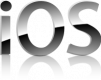Thank you for sending your enquiry! One of our team members will contact you shortly.
Thank you for sending your booking! One of our team members will contact you shortly.
Course Outline
Development environment
- Development environment requirements
- Xcode and the iOS SDK
- Apple Developer registration
- Reasons why Applications get rejected
Xcode iOS Projects
- Human Interface Guidelines
- Creating an iOS project
- Running on simulator and real devices
- Memory management
- Strong and weak references
Swift
- Swift programming language overview
- Using Xcode to develop Swift applications
Scenes
- Creating Scenes
- Implementing View Controllers
Swift Classes
- Creating Swift classes
- Instance variables and initialisation
- Constructor types
- Protocols, Hashable and Printable
- Inheritance
Working with Graphics
- Adding icons and images
- Using the SpriteKit API
- Animating sprites
User Interaction
- Buttons and handler
- Pan gesture recognition
- Tap gesture recognition
Case Study
- Develop a new application using Swift
Distributing Applications
- Moving applications to a device for testing
- Getting an application into AppStore
35 Hours
Testimonials (1)
He's an experienced trainer with a real life experience in the topic he was teaching. That led the course to cover the most important topics which interests any developer working in the field, and small details would be easily overseen if he was not working in this platform. Moreover, he was giving the course using the latest versions of is and Swift (10 \ 3) and that is a huge advantage to be adapting such new technology in short time.