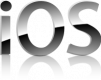Course Outline
Introduction
SceneKit Overview
- What is SceneKit?
- SceneKit features
Preparing the Development Environment
- Setting up Xcode
- Navigating the interface
SceneKit Quick Start
- Building a project
- Creating custom SCNScene
Models
- Adding and loading models
- Working with nodes
- Using the editor
Dynamic Rendering
- Managing multiple nodes
- Working with multiple lighting methods
- Creating camera controls
Summary and Conclusion
Requirements
- Swift programming experience
Audience
- iOS Developers
Testimonials (4)
Antonio gave is much background information, best practices and showed us useful tools to speed up our development process.
Philipp Hunger
Course - Cross-platform mobile development with PhoneGap/Apache Cordova
He's an experienced trainer with a real life experience in the topic he was teaching. That led the course to cover the most important topics which interests any developer working in the field, and small details would be easily overseen if he was not working in this platform. Moreover, he was giving the course using the latest versions of is and Swift (10 \ 3) and that is a huge advantage to be adapting such new technology in short time.
Abdullah Alaradi - Thiqah Business Services
Course - iPhone and iPad Development in Swift for iOS 8 and Xcode 6
It provided a solid foundation of RxSwift that will serve as a good launching point to improve our current Rx implementation.
Dan Nichols - SurveyMonkey
Course - Reactive Programming for iOS with RxSwift
The way of transferring knowledge and the knowledge of the trainer.