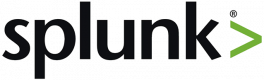Thank you for sending your enquiry! One of our team members will contact you shortly.
Thank you for sending your booking! One of our team members will contact you shortly.
Course Outline
Introduction
Review of Basic Features and Architecture of Splunk
Developing a Splunk Application and a Technology Add-on
Connecting Data to Splunk
- Understanding various data input methods and sources
- Processing data
- Improving the input process
Conducting Advanced Data Analytics
- Manipulating and filtering data
- Combining searches and using subsearches
- Working with time and multivalue fields
- Creating advanced reports
- Using geography and location
- Using advanced transactions
- Dealing with anomalies
- Predicting and trending
- Understanding machine learning
Performing Advanced Visualization
- Drilldown
- Sunburst Sequence
- Geospatial visualization
- Punchcard visualization
- Calendar heatmap visualization
- Sankey diagram
Customizing Dashboard
- Using Dashboard controls
- Managing multi-search
- Customizing tokens
- Customizing layout, look and feel
- Implementing the custom alert action
Integrating Splunk with Other Enterprise Systems
- Working with the Splunk SDK
- Splunk with Python and R for analytics
- Splunk with Tableau for visualization
Troubleshooting
Summary and Conclusion
Requirements
- Experience with business intelligence and data visualization
- Knowledge of Splunk fundamentals
Audience
- Data analysts
- Data scientists
- Data engineers
14 Hours
Testimonials (2)
The Instructor knew the information he was lecturing the class on.
Amin Muhammed - Ultimate Knowledge
Course - Advanced Splunk
Setting up the universal forwarder and heavy forwarder is something I know for a fact I will use on my team.