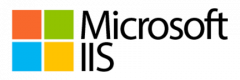Thank you for sending your enquiry! One of our team members will contact you shortly.
Thank you for sending your booking! One of our team members will contact you shortly.
Course Outline
Introduction
Overview of Microsoft IIS Features and Architecture
Setting up Microsoft IIS
Setting up a Simple Web Site
Setting up an Application Pool
Running Multiple Web Site
Load Balancing Traffic
Securing Web Site Data
Working with Certificates
Securing a Web Application
Administering Microsoft IIS Remotely
Setting up an FTP Server
Setting up an Exchange Server
Setting up a SharePoint Server
Monitoring Microsoft IIS
Backing up and Restoring IIS
Troubleshooting
Summary and Conclusion
Requirements
- Experience with Microsoft Windows
- Experience using a command line
Audience
- System administrators (sysadmins)
28 Hours
Testimonials (2)
It was a compact and well delivered one.
Antonio Rojas
Course - IIS 8 and ASP.NET Administration
I generally was benefit from the hands-on training.