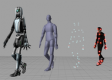Course Outline
Introduction
Setting up FreeCad
Overview of FreeCad Features and Architecture
Case Study: From Product Design to Architecture
Understanding the FreeCad Workflow
Creating a Model
Sketching a 2D Shape
Extracting Design Parameters from a 3D Model
Modifying the Design
Exporting to a File
FreeCad Advanced Features and Tools
Automating FreeCad
Integrating FreeCad with an Existing Application or Workflow
Extending FreeCAD (optional)
Building a FreeCad Module (optional)
Troubleshooting
Summary and Conclusion
Requirements
- No previous CAD experience required
- Python programming experience is helpful for extending FreeCad
Testimonials (2)
Anil was very understanding and explained the course content in detail. With more time the outcome of the course would be better instead of rushing the content, but over all Anil is very familiar with the software CATIA and is a great trainer,
Jaydon - GRI Towers South Africa
Course - Learning CATIA
Learning all the things that I wasn't understand it.