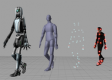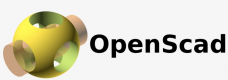Thank you for sending your enquiry! One of our team members will contact you shortly.
Thank you for sending your booking! One of our team members will contact you shortly.
Course Outline
Introduction
- Overview of OpenSCAD
Getting Started
- Installing OpenSCAD
- Understanding the OpenSCAD UI
- Setting up a project
OpenSCAD Basics
- 3D shapes
- Transformations
- Boolean operations
- Data types & variables
- Flow control
- Modules and functions
- List comprehension
- 2D primitives
- Extruding 2D primitives into 3D shapes
Advanced OpenSCAD
- Creating 3D text
- Modifier characters
- Operators
- Animations
- Multi-file modules
Project: Making a Pen Stand
- Breaking down a pen stand
- Building basic objects
- Basic operations: translation and rotation
- Modeling
- Linear extrusion
- Completing the pen stand
- Building modules
- 3D printing the pen stand
Troubleshooting
Summary and Next Steps
Requirements
- No previous CAD experience required
- Basic understanding of geometric shapes
Audience
- Designers
- Developers
- Mechanical engineers
- 3D printing enthusiasts
21 Hours
Testimonials (1)
Learning about the software