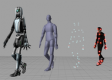Course Outline
Introduction & Current State of ARToolKit
- History and evolution to artoolkitX, open-source maintenance
- Marker-based vs natural feature tracking, barcode marker support
- Supported platforms (Android, iOS, desktop) and plugin integrations (Unity, OpenSceneGraph)
Setting up the Environment
- Installing artoolkitX, SDKs for mobile platforms
- Setting up Unity or OpenSceneGraph integration
- Configuring permissions for camera, GPS, compass, and file access
Markers, Calibration & Natural Feature Tracking
- Creating and using square markers and barcode markers
- Natural feature tracking (NFT): principles and workflows
- Camera calibration, distortion correction, stereo camera support
Overlaying Virtual Content & Rendering
- 2D and 3D content overlay over live camera feed
- Lighting, occlusion and shader basics for realistic rendering
- Performance considerations on mobile: optimizing frame rate and memory usage
Sensor Integration & External Inputs
- Using GPS and compass data to orient AR content relative to the real world
- Accessing camera properties, recognizing focal length and sensor calibration
- Integration with OpenCV for image preprocessing and enhancements (eg filtering, stabilization)
Using External Engines (Unity / OpenSceneGraph)
- Setting up a project in Unity with ARToolKit plugin
- Syncing ARToolKit marker/NFT tracking data into Unity scenes
- Using OpenSceneGraph for advanced rendering or GPU-based 3D content
Troubleshooting, Performance & Deployment
- Common issues: lighting, marker detection failure, delays
- Optimizing for mobile: texture sizes, multi-threading, memory usage
- Packaging for Android / iOS, testing on real devices, debugging tools
Summary and Next Steps
Requirements
- Programming experience in any language
- Basic understanding of 3D graphics or rendering concepts
- Familiarity with mobile development environment setup
Audience
- Mobile and AR developers
- Computer vision engineers
- Interactive media developers
Testimonials (5)
Very usefull additional informations
Grzegorz - Comp S.A.
Course - BLoC Pattern
Edward is an awesome facilitator
Zibusiso Ncube - Agricatural Research Council
Course - Ionic 4 and Angular for Developers
Miguel's knowledge of the subject was extensive. He made the training easy to understand and the flow was balanced; adding on to each section with new features as needed. He covered everything that was asked and answered each and every question thoroughly. It was a very pleasant experience.
Paul Coaton - SEMPCheck Services
Course - Flutter Development Bootcamp with Dart
I really liked and appreciated how Renee adapted to our questions, on the fly looking for examples of things we asked and sharing examples via WeChat. Not only did she do this, she went out of her way to include screenshots of what to click/where things were given that we did not speak Chinese. It was a collaborative session with Renee pausing so we could ask questions, and allowing us to go slightly off topic sometimes so we got the most out of the session.
Ellie Bailes - GBR 402 GP Strategies Limited
Course - WeChat Marketing
The trainer was enthusiastic, kind, and loved the topic