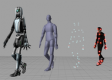Course Outline
Introduction
- Blender vs Autodesk 3ds Max vs Cinema 4D
- Overview of Blender features and benefits
Getting Started
- Installing Blender
- Basic modeling concepts
- Navigating the UI
Editing Basics
- Types of editors
- Switching between edit and object modes
- Vertices, edges, and faces
- Editing mesh data and objects
Modeling Meshes
- Modeling modes
- Structuring meshes
- Adding primitives
- Selecting and editing meshes
- Object data, vertex groups, and custom data
- UV maps and unwrapping
- Mesh analysis and retopology
Curves and Surfaces
- Tools and structure
- Bézier and NURBS
- Transforming objects
- Shapes and splines
Metaballs and Hair Particles
- Tools and structure
- Adding and editing meta objects
- Using grease pencil
- Modifying particles
Sculpting and Painting
- Enabling selection masking
- Using the brush tool
- Shaping models in sculpt mode
- Adaptive sculpting methods
- Editing UV textures and images
Animation and Rigging
- Keyframes and keying sets
- Using armature for rigging
- Applying the lattice
- Constraints, actions, and drivers
- Markers, shape keys, and motion paths
Rendering 3D Scenes
- Render engines in Blender
- Eevee, cycles, and workbench
- Using cameras, light objects, and materials
- Shading nodes and color management
- Freestyle non-photorealistic (NPR) rendering
- Using layers and passes
- Rendering and previewing animations
Exporting Files
- Supported media formats
- Exporting files to Alembic
- Using the Collada module
- Exporting files as USD, SVG, and PDF
Troubleshooting
Summary and Next Steps
Requirements
- Basic computer usage experience
- Familiarity with 3D modeling
Audience
- Artists
- Game developers
- Complete beginners
Testimonials (5)
the point that Huba took the time to sit with me as the lesser knowledgeable of the application and go through each part and explain where i had gone wrong and how to correct the issue
Paul - Nottinghamshire Police
Course - Blender: 3D Modeling Fundamentals
The patience and listening of the lecturer
adva sror - "HUUUGE GAMES" Sp. z o.o.
Course - Blender: 3D Modeling Fundamentals
I liked the flexibility, Andre tailored it more to what we needed. He taught things very succinctly. He was very patient! I appreciated him especially as he was doing something he’d never done before (timeline wise).
Holly - Shiraz Creative of New York, LLC
Course - Blender: 3D Modeling Fundamentals
i enjoyed using the software and producing 3D models by the end of the sessions
Marc Casson - Coleg Cambria
Course - Blender: 3D Modeling Fundamentals
Learning about the software