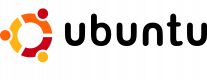Thank you for sending your enquiry! One of our team members will contact you shortly.
Thank you for sending your booking! One of our team members will contact you shortly.
Course Outline
Introduction
- Ubuntu vs Debian vs other Linux distributions
- Overview of Ubuntu features and advantages
- Ubuntu variants or editions
Getting Started
- Understanding the system requirements
- Installing Ubuntu (Basic, Advanced, and Automatic)
- Executing bash shell commands
- Running Ubuntu on cloud images
Configuring Network Devices
- Basic to advanced networking concepts
- Identifying Ethernet interfaces and setting logical names
- Assigning IP addresses and default gateway
- Configuring hostname records
- Bridging multiple interfaces
Securing Systems
- Setting up users and permissions using sudo
- Using the AppArmor module to manage profiles
- Configuring a firewall using ufw and iptables
- Configuring self-signed and CA certificates
- Implementing access controls using LDAP and Samba AD
Managing Virtualization
- Enabling virtualization using qemu/kvm and libvirt
- Using OpenStack to manage virtualization stack
- Creating VMs using multipass, uvt, and virt tools
Managing Containers
- Using LXD and LXC to administer containers
- Creating and starting containers
- Applying profiles and policies to containers
- Publishing, importing, and exporting images
Maintaining Systems
- Implementing high availability clusters
- Monitoring infrastructure workloads
- Setting up and restoring backups
Configuring Mail and Web Servers
- Setting up IMAP and POP3 servers with Dovecot
- Setting up SMTP authentication with Exim4 and Postfix
- Setting up an Apache web server
- Configuring Squid proxy cache server
- Installing MySQL, PHP/Perl/Python, and Ruby on Rails
Troubleshooting
Summary and Next Steps
Requirements
- Experience with system administration
- Familiarity with Linux command line
Audience
- System administrators
21 Hours
Testimonials (1)
The way the shared desktop worked.