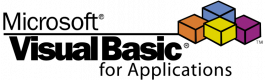Course Outline
Adjustment of the working environment
- Keyboard shortcuts, facilities
- Create and modify toolbars
- Excel Options (autosave, input, etc.).
- Options paste special (transpose)
- Formatting (style, format painter)
- Tool go to
Organization of information
- Management sheets (naming, copying, color change)
- Assign and manage the names of cells and ranges
- Protect worksheet and workbook
- Secure and encrypt files
- Collaboration and track changes, comments
- Inspection sheet
- Create your own templates, charts, worksheets, workbooks
Data analysis
- Logic
- Basic functions
- Advanced functions
- Scenarios
- Search by
- Solver
- Charts
- Graphics support (shadows, charts, AutoShapes)
Database management (list)
- Data consolidation
- Grouping and outlining data
- Sorting data (over 4 columns)
- Advanced data filtering
- Database Functions
- Subtotal (partial)
- Tables and Pivot Charts
Cooperation with other applications
- Get External Data (CSV, TXT)
- OLE (static and link)
- Web Queries
- Publication sheets on site (static and dynamic)
- Publication PivotTables
Automation of work
- Conditional Formatting
- Create your own formats
- Check the correctness
- Recording and editing macros
Visual Basic for Applications
- Create your own functions
- Results in VBA
- VBA Forms
Requirements
Ability to work with a spreadsheet, knowledge of Windows.
Testimonials (5)
the trainer's patience,
Agata Halubicka - Sad Rejonowy w Krosnie Odrzanskim
Course - Microsoft Office Excel - poziom średnio zaawansowany
The tips for many of the functions that the trainer presented, which we can easily remember and implement in our future work
Emilija Stoilova - EPFL HBP PCO
Course - Analysing Financial Data in Excel
The fact he had dif excel and data sheets with exercises for us to do.
Deepakie Singh Sodhi - Queens College, CUNY
Course - Excel For Statistical Data Analysis
There was a good amount of information for the time of training. Also the trainer was very engaged with the group, especially when people were having troubles or asking questions. It was very nice of him to offer help in case of future ideas.
Aleksander Jarecki - Amazon Development Center Poland Sp. z o.o.
Course - Visual Basic for Applications (VBA) in Excel (intermediate level)
Training Room and quite location and all the stuff.