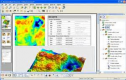Course Outline
Introduction to Marvin
Downloading and Installing Marvin
Setting up an Eclipse Development Environment
The Three Layers of the Marvin Architecture
- Framework
- Plug-ins
- Applications
Components and Libraries
Image Processing in Marvin
Video Processing in Marvin
Multi-Threading in Marvin
Unit Testing in Marvin
Working with MarvinEditor
Creating an Application with Marvin
Working with Plug-ins
Testing the Application
Video Applications
- Video filtering
- Image subtraction and combination
- Tracking
- Face features detection
- Real time tracking of multiple blobs
- Partial shape matching
- Skin-colored pixels detection
Using Marvin Framework for Test Automation
Extending the Framework
Contributing to the Project
Summary and Conclusion
Requirements
- Basic understanding of image and video processing.
- Java programming experience.
Audience
- Software developers wishing to utilize a rich, plug-in based open-source framework to create image and video processing applications
Testimonials (3)
I genuinely enjoyed the hands-on approach.
Kevin De Cuyper
Course - Computer Vision with OpenCV
La quantité des exercices réalisés. L'aide du formateur sur chacun des problèmes rencontrés pendant les exercices. Il nous clarifie la démarche sans donner le résultat.
Fabien Follet - Autoliv
Course - Scilab
Trainer was very knowlegable and very open to feedback on what pace to go through the content and the topics we covered. I gained alot from the training and feel like I now have a good grasp of image manipulation and some techniques for building a good training set for an image classification problem.