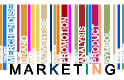Thank you for sending your enquiry! One of our team members will contact you shortly.
Thank you for sending your booking! One of our team members will contact you shortly.
Course Outline
Introduction
Understanding Camtasia
- What is Camtasia?
- Camtasia Editor
- Camtasia Recorder
Preparing the Development Environment
- Installing and configuring Camtasia
- Setting up PowerPoint add-on
PowerPoint Quickstart
- Finding, manipulating, and animating objects
- Working with keyboard shortcuts
- Using tools
Camtasia Recorder
- Recording content
- Using scripts and teleprompters
Camtasia Editor
- Working with selections and layouts
- Setting visual properties
- Creating themes
- Stitching content
- Splicing content
- Employing captions and watermarks
- Applying annotations and transitions
- Using behaviors and animations
- Implementing video and audio effects
Media and Libraries
- Saving and loading projects
- Creating a library
- Adding to a library
- Importing media
Sharing and Collaborating
- Exporting online
- Collaborating on Windows
Summary and Conclusion
Requirements
- Basic computer experience
Audience
- Marketeers
21 Hours
Testimonials (3)
Irma was attuned to us as learners and our business needs. It was clear that she was actively listening to us from the informed feedback she then provided.
Siobhan - Raintree
Course - Digital Marketing for Software-as-a-Service (SaaS)
Responses with solutions and practical use.
Agnieszka - AIRBUS HELICOPTERS POLSKA SP. Z O.O.
Course - Google AdWords: Beginner to Advanced
She was able to answer everyones questions easily...Clearly indication of her expertise.